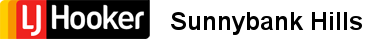Frequently Asked Questions
Based on the feedback from the users, we hereby provide a list of FAQs to help our users to better utilise the calculators on our website.
If you cannot find an answer to your question, please feel free to share your question with us and we will get back to you within 24 hours.
If you need us to customize this Excel calculator, please contact us and we will work out a plan based on your budget.
How can I download the Excel calculator?
You need to visit the dedicated page for each individual calculator that you are interested in from the Excel Calculators page and click on the Download link to download the specific calculator that you want to use.
For example, if you want to download the "Car Lease Novated Lease Calculator" you can follow the steps outlined below:
Step 1: Find the "Car Lease Novated Lease Calculator" from the Excel Calculators page. It should be something like what shown in the picture below:
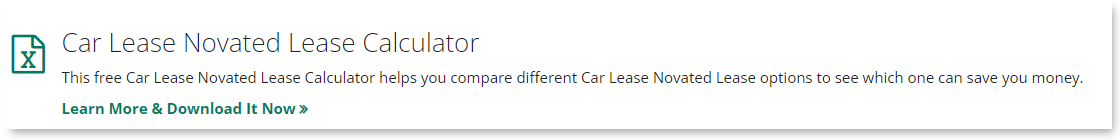
Step 2: Click on the "Learn More & Download It Now>>" link as what shown in the picture above.
Step 3: Once you are on the specific calculator page please scroll down to the middle of the page where you should be able to see a "Download Car Lease Novated Lease Calculator" link. The link should look like the screenshot below:
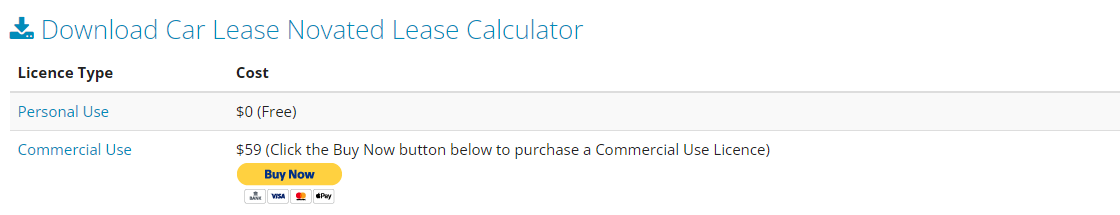
Step 4: Click on the "Download Car Lease Novated Lease Calculator" link as shown in the screenshot above and you should be able to get the calculator in a few seconds.
How often are the calculators updated?
Most of the calculators are updated yearly. Some of the calculators do not need any updates. Even if you see the version is a couple of years old it is still good to use.
What if I need help on using the calculator(s)?
Please fill in the "Contact Calculator That Works" form at the bottom of this page.
Contact Calculator That Works
Please fill in the form below and we will get back to you within 1 hour.
Please fill in all the fields and then click on the "Send Message" button. Alternatively, you can always email us at:
contact@calculatorthatworks.com.au
Our Clients
We have many happy clients from a wide range of industries.